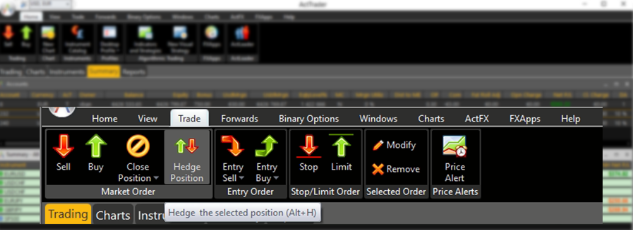Hankotrade, a trading brokerage firm, has established itself as one of the lowest-commission Forex brokers in the market in recent times. Since its inception in 2018, the broker has been on a mission to provide a competitive trading environment for traders to make the most out of their trades.
In the year 2023, staying true to its mission, the broker made a major announcement of shifting from MetaTrader4 to HankoX, built upon the foundation of ActTrader.
This decision of Hankotrade sparked a lot of debate amongst the market players about whether the broker made the right choice or made a grave mistake of parting ways with MetaTrader.
This article will analyze the newest trading terminal of Hankotrade, ‘HankoX’, from various facets to form a verdict on whether it is a hit or a miss. Read this review until the end to learn the features, strengths, and other information about this trading platform.
HankoX Web Based Trading Portal
Like MetaTrader, ActTrader is one of the oldest trading platforms with a strong reputation in the market. ActTrader is trusted by hedge funds, high-frequency trading companies, and trading brokerages. One of ActTrader’s prominent clients is the FXCM broker. Now, Hankotrade has also joined the ever-expanding client base of Hankotrade to provide a cutting-edge and secure trading platform to its traders.
One of the most prominent features of ActTrader is its excellent liquidity connectivity. The platform boasts to throttle up to 100 ticks in seconds per instrument. This feature is crucial for people who trade high volumes in volatile markets to execute their trades in a timely manner.
Let’s take a look at other robust features offered by the HankoX Web Platform.
Top 5 Features of HankoX Web Application
-
User-Friendly Interface
The user interface of HankoX is easy to understand, customize, and navigate. The web application is super simple to use, even for amateur traders who are new to trading markets and terminals.
The simplified interface allows users to understand the platform, its functionality, and features to enable them to use them without any confusion during trading.
The platform provides default tables, which provide a holistic view of the trading market and the trader’s portfolio. The following is brief information about the default tabs.
-
Trade Zone
This tab contains a large variety of toolbars that enable traders to trade multiple instruments and conduct technical analysis on the chart for a strategic decision.
-
Position Tab
The position tab, as the name suggests, keeps track of the traded positions. These traded positions are supported by tabs such as Stop, Limit, Hedge, Close, etc., to let users take quick actions at any given time in the market.
-
Layout Skins
The platform also allows users to select and change the skin layouts as per their liking.
-
Compatibility
HankoX Trading platform is available in a web application. The reason why the broker offers web applications and not desktop or mobile applications is to save time, prevent bulky downloads, and make it easier for traders to trade at any time and from any device.
Hence, the web application needs to be compatible with all browsers so the users do not face any compatibility issues, lagging, or other technical glitches while trading.
HankoX can be easily used on any browser without facing any compatibility issues.
-
Stop and Limit Orders
A stop order is like an instruction to trade when the market price touches a specific level that is unfavorable to the current price. Contrary to a stop order, a limit order is an instruction to trade if the market price is more favorable than the current price.
A stop-limit order works like a safety net. It provides traders greater control over their trades by defining maximum or minimum prices for every order. With HankoX, traders can easily define stop and limit simultaneously while placing an order.
All they have to do is drag the levels on the charts to change the stop and limit.
-
Intuitive Charting Capabilities
Technical analysis focuses on the study of the instrument’s price and trading volume. Expert traders and investors conduct a thorough technical analysis before taking any major risks in the market.
HankoX Web Application has plenty of useful tools and technical indicators to make technical analysis a no-brainer for users.
-
Advanced Risk Management Tools
Risk and trading go hand in hand. It is nearly impossible to trade in the market without any dangers lurking around. Traders cannot completely mitigate the risks of their trading. However, they can apply smart strategies and create risk management plans to reduce the risk and save themselves from potential market dangers.
HankoX allows users to view all the risks and test positions for ‘what if’ situations in their accounts. By doing so, traders can devise and execute a multi-pronged strategy with just a few clicks.
HankoX Web Application for Android and iOS
Hankotrade has eradicated the need for separate applications for desktop and mobile devices. The broker has launched a web application that is accessible from any device and browser.
HankoX Web Application allows traders to trade directly from their mobile devices. The web application on mobile offers the same powerful features and tools and works with the same speed. The web app is specifically designed to be lightweight and responsive so that it seamlessly adapts to any screen size of the device.
Setting HankoX on the Home Screen for Android
Traders can easily access the market with one tap convenience on their Android devices. All they have to do is open their mobile browser and log on to https://trade.hankotrade.com/
Next, tap on the menu button and from the menu, select ‘Add to Home Page.’ Name the icon, and that’s it!
Setting HankoX on the Homepage for iOS
Traders can easily access the market with one tap convenience on their iOS devices. All they have to do is open the browser and log on to https://trade.hankotrade.com/
Next, tap on the menu button and from the menu, select ‘Add to Home Screen.’ Name the icon, and that’s it!
In just a few steps, traders can add HankoX to their Home Page/Screen and enjoy a seamless trading experience with advanced features and tools.
The Final Verdict: Is HankoX a Hit or Miss?
After careful analysis of this platform, it is safe to say that the features of this platform are beneficial for traders who want to stay ahead in the market and make the most of their investment.
With cutting-edge features, advanced analysis tools, and lightweight and responsive design, the HankoX Web Application is a positive upgrade for its clients by Hankotrade. Moreover, the option to use the application on Android and iOS devices is a cherry on top for traders, who can ditch the bulky downloads of heavy trading apps.
In conclusion, HankoX is a sophisticated, secure, and feature-loaded platform that can definitely help traders ace their trades.