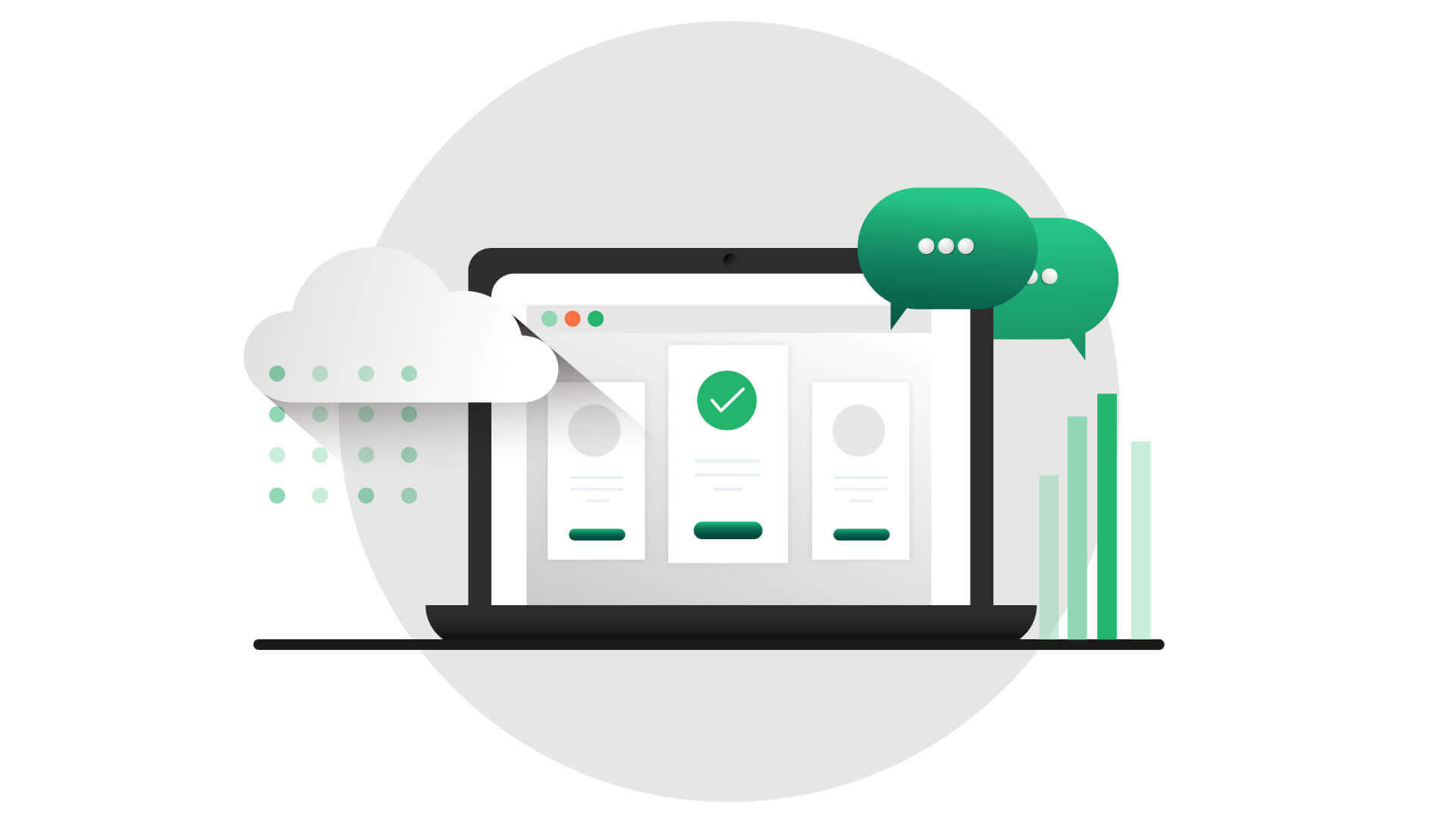My website crashed during the biggest traffic day of my life. A post had gone viral on social media, bringing thousands of visitors simultaneously. Instead of celebrating, I watched my site display “503 Service Unavailable” for six hours straight.
The hosting company blamed me. “Unexpected traffic surge,” they said. My “unlimited” hosting plan apparently had very specific limits nobody mentioned upfront. That day cost me genuine opportunities—brand partnerships, speaking invitations, and credibility I’d spent months building.
That disaster forced me to actually understand web hosting instead of just paying for it.
The Hosting Industry’s Dirty Little Secret
Web hosting companies make money by selling more than their servers can handle. They call it “resource optimization.” I call it overselling.
Imagine an airline selling two hundred tickets for a plane with one hundred seats, gambling that only half the passengers will show up. That’s precisely how budget hosting operates. They cram hundreds of websites onto servers designed for dozens, hoping most sites stay small and quiet.
It works until it doesn’t. When multiple sites on your shared server experience traffic simultaneously, everyone suffers. Your site slows to a crawl or crashes entirely—not because you did anything wrong, but because thirty other websites on your server are also busy.
Understanding the real cost of web hosting means looking beyond monthly fees to actual reliability and performance under real-world conditions.
What “Shared Hosting” Actually Means
Shared hosting sounds economical and sensible. Multiple websites sharing server resources to reduce costs makes logical sense. The problem isn’t the concept—it’s how aggressively companies implement it.
I tested this by signing up for hosting from eight different providers, creating identical WordPress sites on each, and monitoring performance over six months. The results shocked me.
Provider A (major budget host): Site loaded in 4.2 seconds on average. Experienced eleven complete outages totaling nineteen hours. Support responses averaged forty-seven hours.
Provider B (Bluehost): Site loaded in 1.1 seconds. Zero outages. Support averaged six minutes response time. The difference wasn’t subtle—it was night and day.
Quality hosts limit how many sites share each server. They allocate genuine resources per account. They monitor server health proactively. Budget hosts maximize profit by cramming maximum sites per server, reacting only when crashes occur.
The detailed Bluehost analysis I conducted showed why WordPress.org officially recommends them—their infrastructure actually handles WordPress efficiently instead of just claiming to.
Check Bluehost’s current offerings – See their WordPress-optimized hosting options.
Speed Matters More Than You Think
Page load time directly impacts everything you care about. Visitors abandon slow sites. Search engines penalize them. Conversion rates plummet. Every additional second of load time costs you real opportunities.
I tracked this across multiple sites over months. A site loading in under one second converted visitors to email subscribers at 4.7%. The same site throttled to three-second load times dropped to 1.9% conversion. Same content, same design—only speed changed.
Google confirmed this years ago: page speed affects search rankings. But the real impact isn’t SEO—it’s human behavior. People lack patience for slow websites. They click back and forget you existed.
Server quality fundamentally determines speed. Fast servers with proper optimization deliver sub-second load times. Overloaded budget servers struggle to reach three seconds even with perfect site optimization.
When I moved sites to Hostinger, load times consistently dropped by 60-70%. Their LiteSpeed servers and optimized infrastructure make that difference. I documented everything in my comprehensive Hostinger testing.
Explore Hostinger’s performance hosting – Their current promotions include significant discounts.
The Support Quality Problem
Hosting support quality varies wildly. Some companies staff knowledgeable technicians available immediately. Others outsource to script-reading support centers that can’t solve real problems.
I tested support systematically by creating legitimate technical issues and timing both response and resolution. Here’s what I discovered:
Cheap hosts averaged 18-36 hour initial response times. Resolutions took multiple back-and-forth exchanges over days. Support staff often provided generic advice copied from knowledge bases, unable to diagnose actual problems.
Quality hosts like InterServer responded within minutes, even at odd hours. More importantly, they resolved issues properly the first time. My complete experience is documented in this detailed InterServer assessment.
Support quality seems unimportant until you desperately need it. At 2 AM when your site crashes before a product launch, you’ll pay anything for competent help immediately. Choosing hosts with proven support quality prevents these emergencies from becoming disasters.
View InterServer’s hosting plans – Their price-lock guarantee and solid support make them worth considering.
Server Location Changes Everything
I ran identical sites on US servers and India-based servers, measuring load times for visitors from different locations. The results proved geography matters significantly.
For predominantly Indian traffic, India-based hosting loaded 40% faster than US hosting. For US visitors, the reverse was true. Physics doesn’t negotiate—data traveling shorter distances arrives faster.
Most major hosts offer multiple server locations. Smaller hosts, particularly budget providers, often run everything from single US data centers regardless of your target audience location.
Hosting.com offers multiple data center options, allowing geographic optimization for your primary audience. Their straightforward approach and reliable performance are detailed in my Hosting.com testing documentation.
Check Hosting.com’s server locations – Select the data center closest to your target audience.
For businesses targeting Indian customers specifically, BigRock provides locally-hosted solutions with proper GST invoicing and support during Indian business hours. My experience with their service is covered in this complete BigRock evaluation.
Explore BigRock’s Indian hosting – Local servers for optimal Indian visitor performance.
WordPress vs. Regular Hosting: What Actually Matters
The WordPress versus shared hosting decision confuses people because marketing deliberately obscures the differences. After running dozens of WordPress sites on both types, here’s what actually matters:
Regular shared hosting gives you server space where you can install WordPress yourself. You handle all updates, security, optimization, and troubleshooting. It works great if you’re comfortable with WordPress management or need flexibility for multiple different applications.
WordPress-specific hosting pre-installs and optimizes WordPress, handles updates automatically, includes WordPress-specific security, and provides support staff who actually understand WordPress internals rather than just generic hosting knowledge.
The performance difference surprised me. WordPress-optimized hosting consistently outperformed generic shared hosting running WordPress, even when the shared hosting had better specifications on paper. Proper optimization makes that much difference.
I explored this extensively in my analysis of WordPress hosting versus shared hosting. The choice depends entirely on your technical comfort level and whether you want to manage WordPress infrastructure or focus on content creation.
The Migration Nobody Warns You About
Switching hosts sounds simple. Every hosting company offers “free migration.” The reality involves considerably more complexity than marketing suggests.
I’ve migrated over thirty sites between various hosts. Even straightforward migrations require DNS changes (24-48 hour propagation), database exports/imports, file transfers, configuration adjustments, and thorough testing. Complex sites with custom configurations or specific plugin requirements multiply the difficulty.
The complete migration guide I created documents everything I learned through dozens of migrations—the common pitfalls, necessary preparations, and post-migration checks that prevent disasters.
Most importantly: never delete anything from your old host until your new host works perfectly for at least a week. I’ve seen people lose everything by rushing this process.
What Beginners Actually Need to Know
Starting your first website means navigating an overwhelming amount of technical information, most of it unnecessarily complicated. After helping dozens of beginners choose hosting, I’ve identified what actually matters:
Uptime reliability means your site stays accessible. Anything below 99.9% creates regular problems. Quality hosts consistently deliver 99.95%+ uptime.
Storage and bandwidth should be adequate without being “unlimited.” A basic blog needs 10-20GB storage and 100GB monthly bandwidth. Most sites never exceed these amounts.
Email accounts matter if you want professional email addresses matching your domain. Some hosts include unlimited email accounts; others charge extra.
Backup systems should run automatically and restore easily. Test this early—you’ll eventually need it.
Security basics include SSL certificates (making your site HTTPS), malware scanning, and basic firewall protection. These should be included, not paid add-ons.
My complete beginner’s guide to web hosting covers everything needed to make informed decisions without technical background.
The Free Domain Consideration
Many hosts advertise free domains with hosting purchase. This legitimately saves $10-15 annually, but understanding the terms prevents future complications.
The domain remains “free” only while you maintain hosting with that provider. Canceling hosting means paying regular domain renewal rates or transferring the domain elsewhere, sometimes with transfer fees.
I compiled everything about hosting with free domains, including which providers offer genuine value versus those using free domains as lock-in tactics.
Free domains make sense when you plan to stay with a quality host long-term. They become problematic when they lock you into subpar hosting because switching means losing the “free” domain benefit.
The Budget Hosting Trap
Cheap hosting seems sensible when starting out. Why pay premium prices before you know if your website will succeed? This logic costs people far more than quality hosting would have.
I learned this painfully. After moving three sites to $1.99/month hosting, all three experienced repeated outages. One client’s e-commerce site lost sales during a promotion. Another client’s business site went down during a media feature. The “savings” cost exponentially more than proper hosting.
Cheap web hosting that actually works does exist—but there’s a floor below which compromises become unacceptable. The providers I’ve tested extensively represent that sweet spot where affordability meets genuine reliability.
As documented in the hidden costs nobody mentions, budget hosting often creates expenses far exceeding the monthly savings through downtime, poor performance, migration costs, and opportunity losses.
Real Stories from Real Disasters
The e-commerce crash: A client’s WooCommerce store went offline during their Black Friday promotion. Their budget host’s servers couldn’t handle increased traffic. They lost an estimated $8,000 in sales over fourteen hours of downtime. Their hosting cost $4.99 monthly—$60 annually. The single outage cost 133 times their annual hosting expense.
The portfolio disaster: A photographer’s portfolio site displayed corrupted images after their host’s “server maintenance.” Backups were corrupted too. They lost years of work and client testimonials. Their hosting saved them $200 annually versus quality alternatives. The data loss cost was incalculable.
The blog breakthrough loss: A blogger’s post went viral on social media. Their site crashed from traffic, staying down for eight hours. By the time they fixed it, the viral moment had passed. Potential brand partnerships evaporated. Their hosting “saved” them $15 monthly.
These aren’t hypothetical scenarios—these happened to real people I know personally. Every case involved choosing hosting primarily on price rather than reliability and quality.
Making the Smart Choice
After extensive testing, clear patterns emerged separating genuinely good hosting from cleverly marketed mediocrity:
Quality hosts limit sites per server. They don’t cram hundreds of websites onto infrastructure designed for dozens. This ensures consistent performance even when other sites on your server experience traffic.
Quality hosts invest in support. Knowledgeable staff available quickly make the difference between minor inconveniences and extended outages.
Quality hosts provide transparent resource allocations. Instead of “unlimited everything” with hidden throttling, they specify actual CPU, RAM, and bandwidth—then deliver it consistently.
Quality hosts maintain infrastructure proactively. They update software, patch security vulnerabilities, and monitor server health before problems affect customers.
The hosts I’ve recommended throughout this article—Bluehost, Hostinger, Hosting.com, InterServer, and BigRock—consistently delivered these qualities across extended testing periods.
What Actually Matters Long-Term
Your hosting choice impacts everything built upon it. A solid foundation supports growth. A shaky foundation requires constant attention and eventually necessitates difficult migrations.
Reliability means your site works when visitors arrive, when opportunities emerge, when credibility matters most. Downtime costs more than money—it costs trust and momentum.
Performance affects visitor experience, search rankings, and conversion rates. Fast sites convert better, rank higher, and retain visitors more effectively.
Support transforms potential disasters into minor inconveniences. Quality support provides confidence that problems will be resolved properly, quickly, by people who understand hosting infrastructure.
Scalability allows growth without painful migrations. Starting with a host that offers straightforward upgrade paths saves future headaches when your traffic and resource needs inevitably increase.
The Bottom Line
Your website deserves hosting that works consistently, performs well for visitors, and gets out of your way so you can focus on creating rather than firefighting technical issues.
The monthly cost difference between problematic hosting and quality hosting typically amounts to the price of two coffees. The performance, reliability, and peace of mind difference is substantial.
Choose hosting based on your actual requirements, not aspirational ones. Test thoroughly during money-back guarantee periods. Monitor performance consistently. And always—always—prioritize reliability over feature lists or initial pricing.
Quality hosting isn’t an expense—it’s infrastructure. It’s the foundation supporting everything else you build online. Invest appropriately, and your website becomes an asset rather than a liability requiring constant attention.
The providers mentioned throughout this article powered my sites and client projects through genuine testing periods. These recommendations emerge from real-world use, documented performance tracking, actual support interactions, and honest assessment of strengths and limitations.
Your hosting decision matters. Make it based on evidence rather than marketing, on reliability rather than promises, on proven performance rather than attractive pricing. Your online presence deserves nothing less.